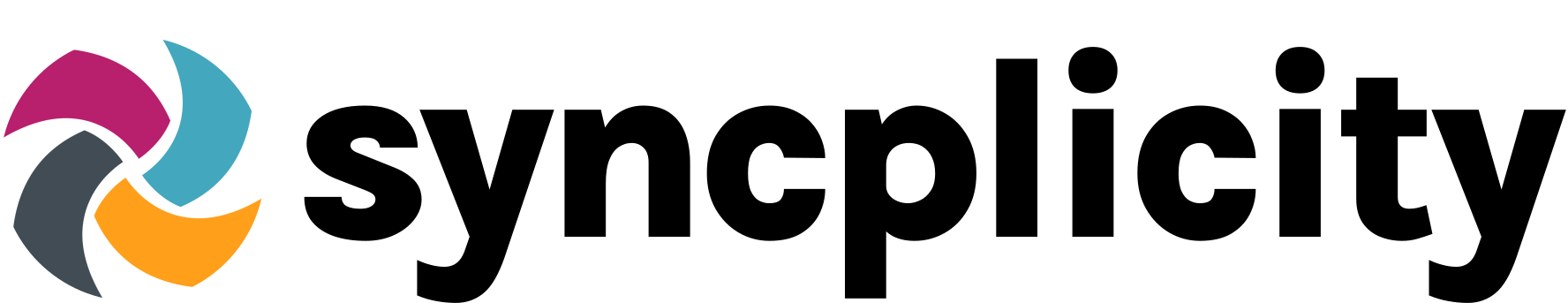Outside of our 24×7 support team, we will be providing how-to guidance so you can make the most of
your Syncplicity account. In this short clip, we will demonstrate how you can manually collect your
Desktop Client logs on Windows 10.
- Open your File Explorer
- Type in the address bar %localappdata%\Syncplicity
- Select all files and folders, except "DriveCache"
- Right-Click and select from the context menu "Send to" "Compressed (zipped) folder"
- Give it a descriptive name and press "Enter" on your keyboard
If you have further questions, we’re here to help!
Why not visit our dedicated Support Hub: support.syncplicity.com
Prefer to speak to someone directly? Let’s connect today
Syncplicity, a secure and scalable hybrid file sharing storage solution, is trusted by CSOs and loved by end users, providing the reliability and protection your business needs. In a world where data security is paramount, Syncplicity excels. Our advanced encryption protocols and relentless commitment to protect your data have won the trust of Chief Security Officers worldwide. From small businesses to multinational corporations, our data protection capabilities are trusted and proven. It’s the kind of security that lets you focus on what matters most – growing your business. Say goodbye to complex procedures and hello to easy file sharing and synchronization, all served up on a clean, simple interface. With Syncplicity, collaborating and managing files is hassle-free, keeping your team’s productivity high and their frustration low. It’s not just a solution, it’s a user experience designed to keep your team working at their best. In the fast-paced digital world, a minute of downtime can cost you dearly. That’s why Syncplicity offers ironclad reliability that never lets you down. Our commitment to keeping your operations smooth is evidenced by our 99.9% uptime guarantee. Choose Syncplicity, where data security is not just a promise, it’s a guarantee – our Sales Manager Jenna is looking forward to hearing from you: sales@syncplicity.com